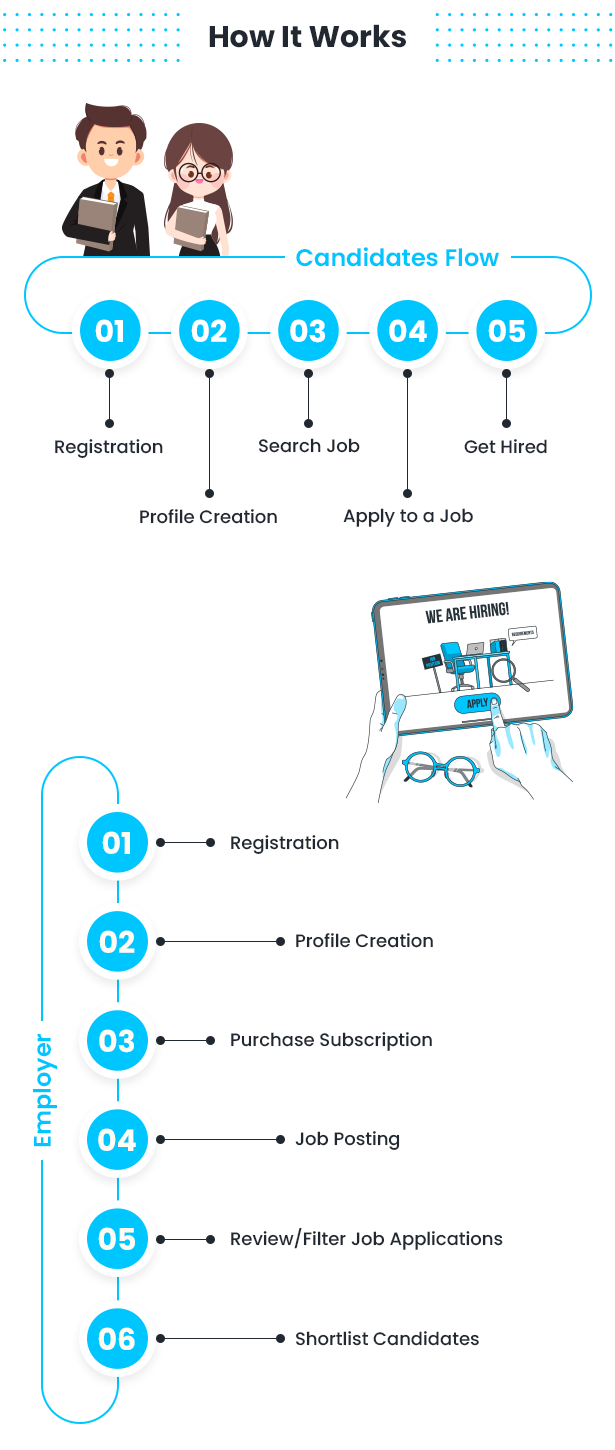Job Portal
complete Job Portal solution build on PHP Laravel Framework. It’s a complete script that is looking for building Job Portal websites or Recruitment websites for Job Seekers, Employers, Job Search, Candidate Resumes, and Profiles.
Features Description:
InfyJobs comes with 3 different login panel each for Admin, Job Seeker and Employer with a different set of features and controls.
Portal Admin Panel:
DASHBOARD
All the information at a glance about what’s happening in the job portal. How many candidates & employers registered so far. How many jobs are posted and active and more. It is the place where portal admin can have a complete idea about the website.
CANDIDATES MANAGEMENT
Manage all candidates from here. See their profile information and make edits if needed. Even you can create and delete or suspend the candidates.
EMPLOYERS MANAGEMENT
Manage all employers from this module. Review their company profile. Create/Edit/Delete and activate/deactivate company accounts.
REPORTED JOBS
Anyone can report a job if they find something wrong in that. Those reported jobs will be displayed in this section and portal admin can take appropriate action.
REPORTED EMPLOYERS
If any company is violating the terms and usage of the website then it can be reported as well and portal admin can disable/delete their accounts.
JOBS
Job is the key and most important feature of a job portal. Portal admin can see all the posted jobs by all the employers. He can manage jobs and make edits if needed.
JOB CATEGORIES
Every job can be categorized into a different category based on its purpose. so it can be easy for candidates to find the right job that fits them.
SKILLS
Every job can have mentioned skills that are required to complete this job. Different skills are managed here. so employers can mention it while posting jobs and candidates can list these skills in their profile in which they are experts. so candidate shortlisting can be made easy.
JOB TAGS
Jobs can be also tagged with a totally custom tag that makes sense to the job.
JOB TYPES
All job types can be managed here. Employers can use them while creating jobs.
JOB SHIFTS
Portal admin can manage job shifts here. so the employer can specify in which shift this job needs to be done.
COMPANY SIZES
Portal admin can define different company size here that employers can mention while creating their profile.
SALARY PERIODS
Salary periods are the frequency at which Job will be paid and the employer will pay to the hired candidate. Portal admin can manage all salary periods here.
MARITAL STATUS
All possible marital status of candidates can be managed in this module by portal admin which candidates can mention in their profile.
INDUSTRIES MANAGEMENT
All industries to which jobs belong can be managed into this module.
DEGREE LEVELS
Jobs may require certain degree levels in candidates to be completed. Portal admin can manage different possible degree levels here.
FUNCTIONAL AREAS
Different functional areas of Job can be managed in this module.
CAREER LEVELS
Career levels of candidates can be managed in this module which candidates can use in their profile.
OWNERSHIP TYPES
Employers can have different ownership types. Portal admin can define them here that employers can use in their profiles.
SUBSCRIPTION PLANS
Admin can create a different kind of plans for employers. we are giving default trial plan which will be not deleted. by default employer will get trial plan with 1 allowed jobs, admin can change the allowed jobs count for trial plan.
For new plan creation you have to give details of plan name, allowed jobs for that plan and the plan price.
SETTINGS
Various settings related to Job portal branding like, name, logo, footer, etc. can be managed from this section.
FRONT SETTINGS
In front setting admin can add prices for featured jobs and companies. he can also define the featured jobs/companies quota limit. how many jobs should be featured at a time.
Admin can disable the featured jobs and companies feature by using this setting.